
If you’ve been a shooter for very long at all, you probably know that chronographs either looked sorta like the antenna your father attached to your roof back in 1968, an oddly curved bayonette, or, more recently, they’ve resembled a road construction warning sign.
Then, in 2023, the chronograph game was forever changed when Garmin came out with a shockingly small Doppler radar unit that anyone could slip into a pocket or range bag. It was expensive — at least two to three times the cost of most other chronometers on the market — but it was such a quantum leap ahead of everything else that was available, it sold like hotcakes and probably still does.
Now, finally, the market is starting to catch up. Athlon, who you probably know for their optics, announced their new Rangecraft Velocity Pro Radar Chronometer earlier this year and they’ve just started shipping. I’m going to review the Rangecraft here on it own merits and we’ll do a side-by-side comparison with the Garmin in a later post. For now, let’s just say that the Athlon gives the Garmin a serious run for its money.

Athlon packs the Rangecraft Velocity Pro in a molded protective case that includes a sturdy aluminum mini tripod, a USB-C charging cable (the lithium-ion battery is rated for six hours of use on a full charge), instructions and a warranty card. The case is solid and perfect for toting the chrony around while keeping it protected. That said, lots of users will likely ditch it and slip the Rangecraft into a range bag pocket.
The Rangecraft has settings for Rifle, Pistol, Archery, Air Gun and ‘Other.’ For obvious reasons, we’re going to concentrate here on the settings for things that go bang.
The chrony’s backlit screen is more than bright enough for use in full sunlight and is adjustable for different lighting conditions (you get four screen options; white background, black background, grey background and “dark”). There are brightness level adjustments, and you can set your the amount of time your backlight stays on to save battery life, too.

Controls are simple. There are three main buttons on the top, Power/Return, Option/Delete and OK. There are also up and down buttons on the right side for scrolling through menu items. On the left side is a USB connection port with a rubber cover. On the bottom is a standard 1/4×20 screw mount for the supplied tripod or anything else you want to use as a mount.

Athlon’s done a really good job of making the Rangecraft’s controls, menus, and buttons very intuitive. If you’re one of us those who don’t bother with frivilous pursuits like reading instruction manuals, you won’t have a problem figuring out how to use it.
The Rangecraft Velocity Pro gives you a couple of options right off the bat. You can use the quick start session, which lets you avoid entering your bullet weight. That may save you a minute, but if you go that route, the Rangecraft won’t be able to calculate things like power factor and kinetic energy if that’s important to you.

Whether you use the quick start option or choose to start a new session, the next step is to choose from two speed ranges for the objects you’ll be tracking.

For most rifle ammo, you’ll be using the 1800 to 5000 fps option. If you’re measuring rimfire or subsonic ammo, 600 to 1800 fps will be the way to go. Once you’ve selected the projectile speed range and entered the bullet weight (if you went that way) you’re good to go.

The Rangecraft Velocity Pro registers speeds quickly. If you’re shooting a bolt gun, you want be waiting for it to catch up. The main screen gives you minimum and maximum velocities for the group you’re firing as well as the number of shots in your session.

You can use the middle Option button to cycle through various measurements in the top middle box for the rounds fired in your session. If you entered your bullet weight, that will include standard deviation, extreme spread, deviation from average, kinetic energy and power factor.

The Rangecraft saves your sessions and lets you review the results.

Obviously, everything works the same way for pistols.

Another option Athlon gives you involves their ballistic calculator app.
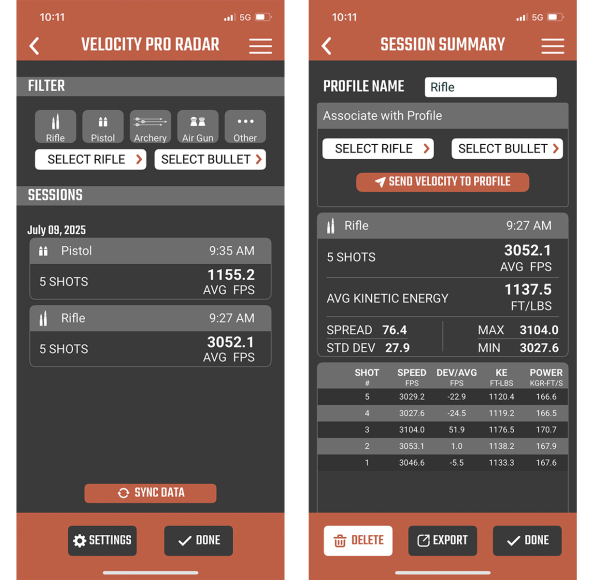
The app is available for Android or iOS. In addition to standard ballistic calculations (I like the app itself on its own, just as a ballistic calculator). You can synch your Rangecraft Velocity Pro via Bluetooth and load your sessions into the app. That lets you store, modify, annotate, or delete session data as you want and free up space on the chrony itself. The Rangecraft will hold data for 50 sessions with 100 shots per session, so you won’t run out of memory any time soon.
If you want a full tutorial on the Rangecraft Velocity Pro’s use, Athlon’s done a good job of it with this video.
One last feature that will appeal to a lot of shooters is the Rangecraft’s price. While demand has been high and a lot of sellers are backordered, it’s retailing for right at $400. No, that’s not inexpensive, but it’s $150 to $200 less than the the Garmin’s retail price as the time this is published. While the Rangecraft Velocity Pro’s function and performance are excellent (with, of course, a much shorter track record), the price difference alone will be more than enough to grab a lot of shooters’ attention.
– Dan Zimmerman, Shooting News Weekly